A Starter’s Toolkit for SEO Rookies
[avatar user=”joshuagodsey” size=”medium” align=”right”]Joshua Godsey, Expio Operations[/avatar]
6 Steps
Level of Difficulty – Easy
Intro
For most business owners, getting to the top of Google is a big deal. If not there, you want it. You want it so badly. Every time you search in a Google page, it’s the competition, and not you who are dominating the page. It can be an awful feeling, especially when those competitors aren’t comparable. Maybe they don’t have a location near your primary customers. Or they may offer a different form of your services. In some cases, they’re even out out of business or aren’t even in the same industry.
Results like these can leave you feeling like a Google failure.
To add further pains, SEO (or, Search Engine Optimization) seems to have a seemingly endless number of factors, not to mention the many so-called experts emailing, calling and mailing you with myriads of options and contracts.
I have a few high-quality practices that when taken step-by-step will be sure to increase your SEO positioning.
1. Get Familiar with Search Query Reports from Search Engines
For starters, a search query is the actual word or string of words that a search engine user types into the search box to satisfy his or her information needs. By looking at a search query report, the top searches that have landed visitors on your website from Google can be seen, alongside other important information, like how many times your site has shown up in searches (impressions), what position your site achieved on the page (Position), and how often they clicked to your site (Click-Through-Rate, or CTR).
For now, I’ll focus only on Google. There are other search engines, but Google is the best one to star because it gets right around 70% of searches in the USA (Source). It’s important to understand how searchers have already found you, so you can optimize, building momentum on the click-journey to improve engagement.
TOOLKIT
You can use Search Console for Google to pull search query reports. You’ll need to install Search Console on your website, if it doesn’t currently use it. Here’s a great guide from Google.
Here’s what a Search Query from Search Console looks like:
2. Analyze Your Home Page using Most Important Keywords
This is a key step when it comes to knowing SEO tactics on your website. If you were looking for your own website, what searches would you use? Would it be simply your top service? Or is a specific search related to a user’s intent, or need? i.e. “best pizza in chicago”, or “accountant near me”, or “social media experts”, or “how to become an SEO expert”. Once you know a keyword or phrase of top importance, use a page optimization tool to grade your home page against the keyword.
TOOLKIT
One tool I recommend is from Moz. It’s called the Page Optimization tool. For WordPress sites, we often use Yoast’s SEO plugin. But, there’s probably many, many other options out there, like this one I found with a quick Google search. Your goal here is to examine the data on your website, discovering how well-versed the page is taking into account the keyword. This includes the website title, headings, description and body content. This is only the beginning of optimizing a page, but it’s a great start.
Here’s a checklist for optimizing a page with a targeted keyword:

3. Find Related/High Volume Keyword Topics
Now that you’ve decided on a single keyword or phrase for your home page, it’s time to discover the most-searched phrases related to that keyword. In order to do this, you’ll need to pull some data. In essence, you’re looking for what keywords and phrases are actually being used, not those that would make sense.
One rule I always use: leave your pride behind. Sometimes what’s actually being searches is much different than predicted. When this happens, go with the data. Determining related topics for your targeted keywords helps develop a healthy, and comprehensive scope of keywords around your business. Copy these top keywords into a spreadsheet to create a master keyword list.
TOOLKIT
Google Trends is the best place to start for beginner’s. Here’s a simple guide about Google Trends. Other tools include Moz Pro (they provide an excellent related topics tool as a part of their Pro package), or if you have a Google AdWords account, Keyword Planner is excellent.
Here’s what using Google Trends looked like for me when comparing 3 of Expio’s top services as keywords:


4. Use Steps 1, 2, and 3 to Make an Educated Strategy, Starting with a Master Keyword List
Often, there are searches where your site may be appearing (impressions), but not getting clicks (low click through rate). As with everything SEO, don’t expect your results to happen overnight. Stay consistent, and use targeted keywords, supported by data when creating new content for your website.
I’m confident, you’ll start to see increased results in a year or less! Use these opportunities to create new blog posts, videos, infographics, re-designed landing pages, new pages, calls-to-action, etc. Let your new SEO expertise be the guide to creating customer content for your website. Too often, SEO is used only as an add-on. I recommend just the opposite. Let SEO be the driving force behind your online strategy.
TOOLKIT
As previously mentioned, copy the keywords you have compiled into a spreadsheet, like Google Sheets, or Microsoft Excel. This will allow you to easily copy and past new keywords, and subsequent data in the future, and also makes the keyword list easily sharable. If you’re a bit more advanced, you can export keyword data from Google Keyword Planner (an AdWords account tool).
Keyword Planner gives many incredibly powerful data metrics, like avg. monthly search volume, and even competitive ranking in context to who’s bidding for those keywords in AdWords.
Here’s what a keyword master list using Google Sheets, and data from Google AdWord’s Keyword Planner looks like:

5. Vet Competition Directly on a Search Results Page: SERP Analysis
SERP stands for Search Engine Results Page. Now that you know the top keywords and a few related topics, let’s see who’s competing the hardest for these search terms online. Once you examine searches, write down top competitors and make an educated guess as to how realistic it is to compete with them for top spots in Search Engines.
TOOLKIT
MozBar from Moz is a great tool for this. Using Chrome as a browser, download MozBar as an extension. When you search, click the MozBar to turn it on. You’ll see live searches with metrics included in the domain data. See below. These competing websites are what we’re after…
BONUS tip: Position 1, 2, and 3 on a result page on Google account for dramatically better click through rates, than position 4 on down. It’s better to target less competitive keywords to achieve a higher position than to focus on ultra-competitive searches and never gain ground. Focus is important here, as content and resources are finite.
Here’s what a SERP analysis with MozBar looks like:

BONUS 5b. Search Local Competitors
If you have one or multiple brick-and-mortar locations, this step is important. Add cities, or even streets to the keyword search you’ve been targeting to see who’s competing for local searches. For example: if your keyword is “coffee shop”, add to the keyword and make it, “coffee shop coulter street”, or “coffee shop coulter st dallas tx”.
TOOLKIT
With MozBar, you can create profiles. This will allow you to search Google from any location. This is massively important because you’ll need to know what other people see in their searches from their location to make an accurate assessment. Here’s a guide about all the features included with MozBar. MozBar is free.
6. Create from What You’ve Learned
In one client’s case, I discovered their Google Local listing was showing up #2 in the SERP for the most important keyword. With the opportunity to gain a lot of traffic from the Google Listing, I optimized the Google Plus page with the latest photos and business information available. This helped the client put their best face forward where traffic was happening.
Conclusion
Startups and small businesses can’t immediately compete with the Wal-Mart’s of the Internet world. And when it comes to beating other sites in searches, it takes focused, quality effort on the part of marketing strategists. These steps will help. Once you know who’s competing with you in keyword searches, there’s plenty of opportunity to make an educated strategy on how to improve rankings. Maybe certain keywords are simply too competitive. Find those that aren’t and make them your focus.
What about you? What can you do to improve your customer experience from Google to a conversion? Let me know in the comments.

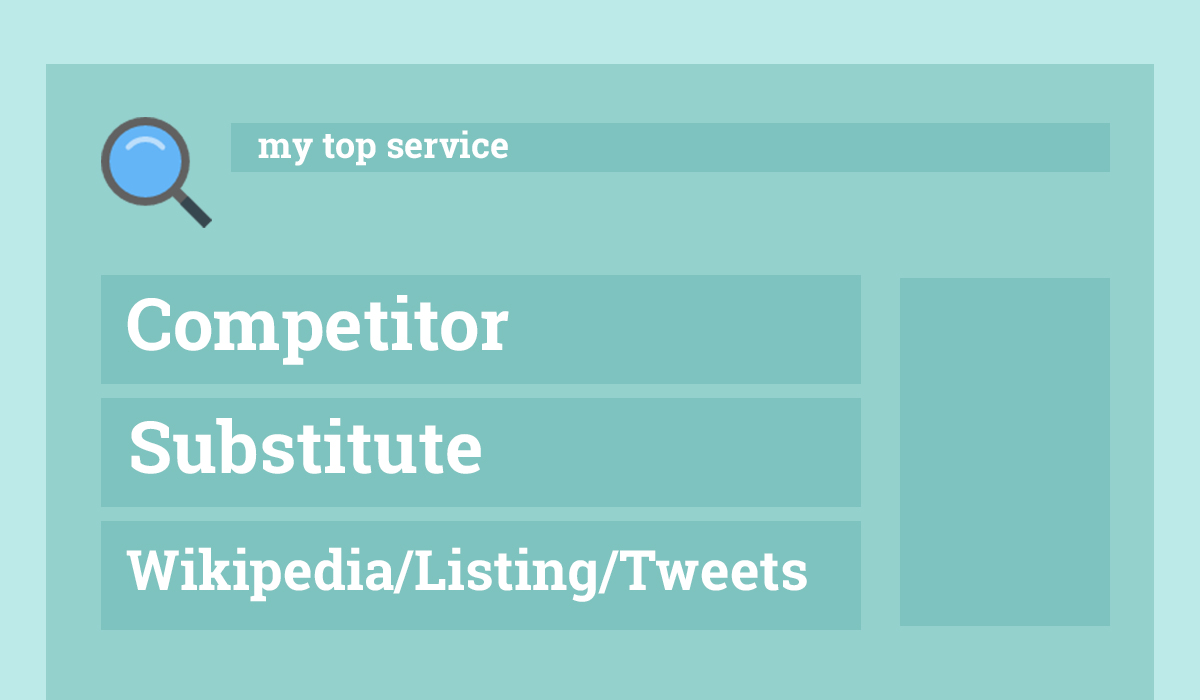

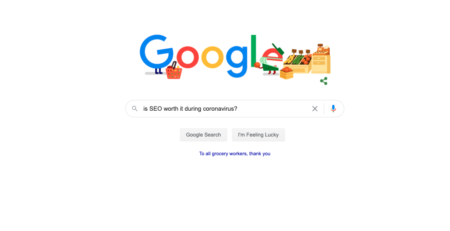
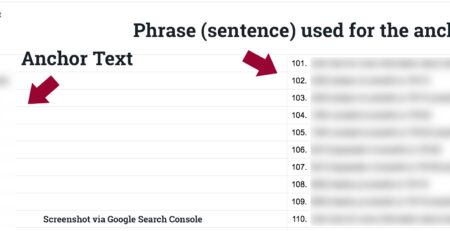







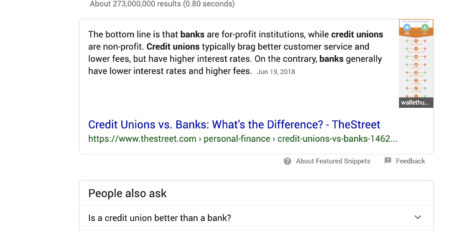
Comments (3)
Joshua – good tip on the SEO Chat tool. Lots of good data there. Quick way to see your internal and external links.
Good basics are the foundation. Without a good foundation more advanced SEO is really wasted.
Thanks for the great info!
Agreed. Thanks for reading, John!
[…] A Starter’s Toolkit for SEO Rookies […]