Cut the Jargon and Meaningfully Understand Facebook Analytics
 A Beginner’s Guide to Mastering the Most Important Facebook Audience Insights
A Beginner’s Guide to Mastering the Most Important Facebook Audience Insights
With So Many Metrics, Which Ones Are Most Important?
Of the largest social media platforms, Facebook certainly offers one of the most robust analytics platforms. Facebook Insights provide many options including custom time frames showing numerous data points that show a lot of useful information about a page’s audience. If you’re reading this blog, you likely are wondering how to cut through all the jargon to get straight to the most valuable data points Facebook Insights have to offer. Maybe you’re confused. Maybe your boss has asked you for simple reports that are meaningful. If any of these are the case for you, this blog is for you.
How to access Facebook Analytics
First, to access Facebook Insights, you must be an administrator of a business page. Insights are not available on a personal Facebook page, and there will not be an option to see insights unless the owner of a business page shares administrator rights with you.
Facebook Analytics Definitions
When looking at a Facebook page’s analytics, some of the terms can be confusing but are vital in understanding the information. Knowing these terms is the most important step, so page administrators can make the most out of retrieving the most relevant insights that Facebook has to offer.
These are the most important Facebook analytics terms to know:
- Followers/Likes: These are essentially the same. The number of people who follow your page. This requires a subscription-like action from the customer.
- Total Engagements: The number of people who engaged with your page. Engagement includes any click, liking, commenting or sharing your posts.
- Impressions: This is the number of people who potentially saw your content. It means your content appeared on a user’s screen.
- Likes, Comments and Shares: When you see the metric “engagement”, it includes each of these three actions.
- Hide, Report as Spam and Unlikes: How many people engaged negatively with your page.
- Page and Tab Visits: The total number of times each of your pages or tabs have been viewed.
- When Your Fans are Online: This one is pretty straightforward. When the people who like your page are active on Facebook.
- Post Type: There are a variety of post types, including text-only posts, image posts, video posts.
- Your Fans: Who has liked your page. Includes stats such as gender, age, location and language.
- People Reached: The number of unique Facebook users who have seen your content.
- Daily Page Engaged Users:The number of unique users that engage with your page’s content each day. To Expio, this is the most important fundamental metric to determine the success of a business Facebook page. This is the absolute most important metric of all! More on that later…
Where is Insights on Facebook?

After understanding the lingo, where can Facebook administrators find all of this information? While viewing the page on a desktop, open the “Insights” tab in your top navigation bar, and you will see each topic broken down into separate tabs on the left side of the page.
To find even more in-depth analytics about the page for specific time periods, a downloadable Excel file is available, breaking down the additional information. We highly recommend exporting data. It will unlock a lot more granularity within your ability to see really insightful data from a business Facebook page. This is found on the “Overview” tab in the top-right corner.
From there, adjust the date range, update the file preference if needed, and down load the page’s data. This file contains many fields. If you’re not a fan of spreadsheets, you may get overwhelmed quickly. The main thing we look for in this spreadsheets is the “Daily Page Engaged Users” metric. This metric gives us the ability to see how many users engaged with our page on a daily basis. It gets straight to the heart of the matter. Which, to us, is all about interacting with our content on a daily basis. It’s not just about how many people like a page, or even how many impressions that page’s content received. It’s about how much engagement actually happened. That’s just our opinion. Take it or leave it.
load the page’s data. This file contains many fields. If you’re not a fan of spreadsheets, you may get overwhelmed quickly. The main thing we look for in this spreadsheets is the “Daily Page Engaged Users” metric. This metric gives us the ability to see how many users engaged with our page on a daily basis. It gets straight to the heart of the matter. Which, to us, is all about interacting with our content on a daily basis. It’s not just about how many people like a page, or even how many impressions that page’s content received. It’s about how much engagement actually happened. That’s just our opinion. Take it or leave it.
The Most Important Stat In All of Facebook Insights
Here it is… the moment you’ve all been waiting for. What’s the single most important stat in all of Facebook? (Drum roll please…) Oh… I guess we already gave it away. Ha! It’s Daily Page Engaged Users. This stat tells us something far more important than other more commonly understood metrics in Facebook. It tells us the number of unique people who have clicked on an individual post, for a given period of time. It tells us a basic number to determine if our content actually received activity from users. Often times, numbers such as likes, impressions, reach, etc. can give a false impression and not really tell the real story.
We measure the success of a Facebook page by the growth of Daily Page Engaged Users.
What’s your favorite Facebook stat? Have a different idea to share with us? Leave your thoughts in the comments below!

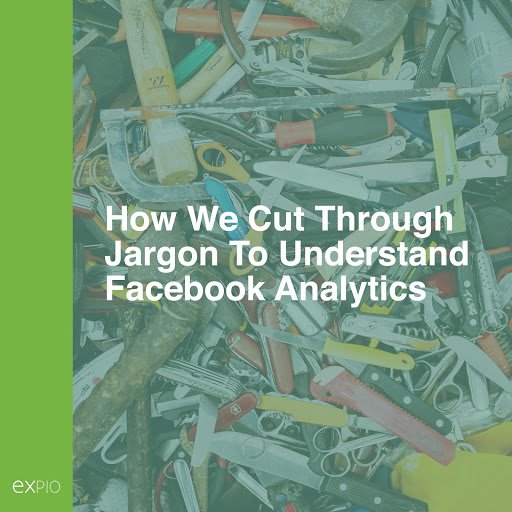
 A Beginner’s Guide to Mastering the Most Important Facebook Audience Insights
A Beginner’s Guide to Mastering the Most Important Facebook Audience Insights 




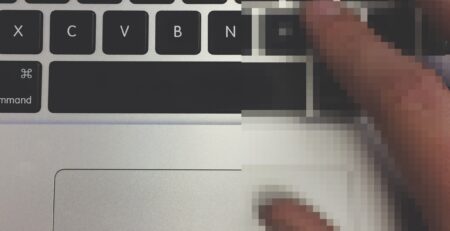



Comment (1)
[…] on social media. Yes, if you’re a top candidate, we’re going to check at least Facebook and Instagram to get a better feel for the real […]