SEO Basics: Know Your CTRs (Click Through Rates)
[author title=”About the Author”]
Google Search Console, and the Anatomy of a Search
With over 7 billion searches happening every month, knowing how and why your website gets clicks, or doesn’t get clicks, is a crucial skill. Luckily, it’s not that difficult.
One of the best uses of time when it comes to knowing your site SEO is looking at CTRs, or Click-Through-Rates. In order to understand what a CTR is, let’s start first with a basic search in Google.
The Anatomy of a Google Search
Here’s how it works:
- Visits google.com
- Enters a search query i.e. best pizza in dallas tx
- Views a SERP (Search Engine Result Page) with the results of their query
- Identifies the best page to answer their query
- Clicks
A CTR is the percentage of clicks your site receives per impression, or the number of times the site was clicked when it appeared in the SERP.
In other words, if the search query brought your site up as an option, did you get a click? The best CTRs happen for websites in the top 1-3 positions on a SERP. So, how can you know how your site is performing? That’s where Google’s Search Console comes in.
Let’s say one of your most important keywords is how to use click through rates for SEO, with Search Console you could find out what your CTR was for that keyword during the previous month. A healthy CTR is anywhere between 2%-10%, but if you rank in the first position, it’s possible to get as much as 50%.
Here’s what Google says about Search Console within Google Analytics:
How to use Search Console data within Analytics
Search Console provides data about what users see in Google search results before they decide to click to your site (or some other site). You can use this data to identify opportunities and prioritize development effort to increase the number of visitors to your site. Examples:
- Identify landing pages on your site that have good clickthrough rates (CTR), but have poor average positions in search results. These could be pages that people want to see, but have trouble finding.
- Identify search queries (keywords) for which your site has good average positions, but poor click through rates. These are queries for which your pages get attention and improved content could lead to more visitors.
Are you familiar with your site CTRs? Let me know in the comments how you’ve used them.
[share title=”Share this Post” facebook=”true” twitter=”true” google_plus=”true” linkedin=”true” pinterest=”true” reddit=”true” email=”true”]




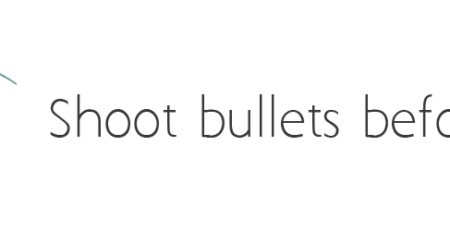




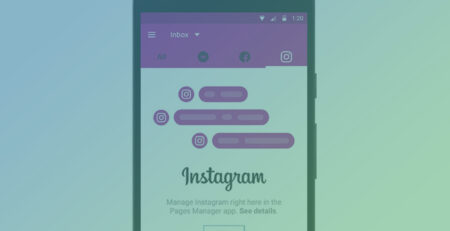
Leave a Reply